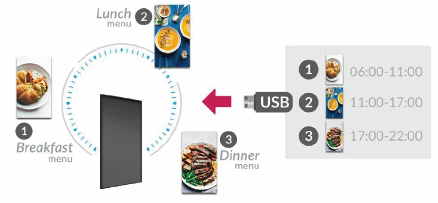POS Network Advertising Display | Tablet Advertising
£272.00
Important: Price Excluding VAT. All images are for reference only. To read exact specs of item please find the technical details on product page or email us (sales@khazina.co.uk) your project requirement to help you find the right product for your project.
Select The Size
Cloud Subscription
In stock
1
Save this product for later
POS Network Advertising Display | Tablet Advertising
Product Details
POS Network Digital Android Advertising Displays. Commercial grade POS displays with tablet styling. Great value and unrivalled technical support. Full Android Operating System and provides the facility to use Plug & Play. Plug & Play is a simplistic method of updating content using a USB Drive. Simply insert the USB Drive into the unit and wait for the content to transfer to the internal memory. Once complete and the USB removed your images and videos will play in a continuous loop, alternatively full integration with our Content Management System provides remote control for creating and publishing content.
Power Over Ethernet (PoE)
Power your screen by using the power cable provided or supply the power over an Ethernet cable. This minimises the number of cables needed for installation as you can supply power and internet connectivity to the screen simultaneously.
24/7 Commercial Use
These displays use a commercial grade LCD panel and LED backlight. They have the ability to be in constant use 24/7 for over 70,000 hours and have no external buttons or controls to avoid tampering.
Plug and Play
Plug and Play is the most straightforward way to upload content to the screen. Simply load images and videos onto a USB stick, insert into the display, wait for your content to copy over and then remove. Your images and videos will now play in a continuous loop.
Free Scheduling Software
These displays come with free scheduling software for displaying different content at different times of the day. If you prefer to keep it simple you can update the screen directly without using the software.
No Integrated Battery
Unlike domestic tablets these displays do not have built-in batteries and therefore last considerably longer. They are designed to be used constantly 24/7 in public spaces and can be powered directly from the mains or over PoE.
Multi Coloured LED Frame
The LED edges either side of the display can be red, green or blue. They can also be disabled completely if preferred. Only 10" Inches Model
Meeting Room Solution
This display is ideal to be used in conjunction with meeting room booking software. The LED frame can act as a room availability indicator.
VESA Mounting Holes
Unlike domestic tablets these displays have an integrated and secure screw based mounting solution on the rear for easy wall or stand installation..
If the software you are using requires a camera you can use the screen’s integrated front facing 2 megapixel camera.
Optional Network Upgrade
For a small charge you can upgrade your screen to be networked, allowing you to connect your screen via Wi-Fi, LAN or 4G, then remotely update it over the internet.
Touch Screen Upgrade
You can upgrade your display to be a PCAP touch screen to add the element of interactivity; increasing audience engagement.
Data Sheets
You May Also Like
New

Window Advertising Display | Ultra High Brightness Monitor (Supreme)
Window Advertising Display | Ultra High Brightness Monitor (Supreme)
was £2,265.00
Save £623.00
£1,642.00
Display prices in:GBP